|
Sometimes a file is just too large to email either due to excessive upload/download time or ISP limits. When this happens, the alternative is to send a link to the file. But you don't want that link sitting out there forever nor for people to have unlimited download ability. You also want security. Introducing Mozilla Send. This cross-browser web app allows you to send self-destructing files (via a link) up to 1GB for free! The link will only work for 24 hours or for a certain number of downloads, whichever comes first. But that's not all it offers! Check it out here!
#security
0 Comments
Google has announced the first major redesign of Gmail's web interface in years, which is focused on quick productivity actions. Features include attachments chips, hover actions, and hover cards to make the static inbox experience more interactive without the need for mulitple clicks. Also surfacing are several labs features that were previously hidden in Settings > Labs, like canned responses, the ability to create multiple inboxes, and a preview pane to customize your preferences for different inboxes. Get the latest here!
#news #google If there's an e-mail in your inbox asking you to open a Google Docs from someone, and you don't know who it is, don't open it. It's probably a phishing email disguised as a contact attempting to share a file from Google Docs, says Google. The email appears to come from someone inviting the user to share a document. The sophisticated email looks very similar to one sent by Google. For more information and details, see this article.
Lots of people with small businesses use Gmail or Yahoo email because it's free. There's a lot to be said for "free". But those perceived "savings" may actually be costing you lost business and thus, revenue. In a world where image is everything and perception is reality, an email with your own domain (e.g. manny@TheGotoTechGuru.com) gives your business that needed professional appearance. A well chosen domain name will give your company a more established and appearance it's larger than it really is v.s. using a @gmail account, and gives a message that you won't be disappearing anytime soon. In reality, having an email with your own domain can cost you less than $10 per year with as little as $5 per month for the email hosting. To understand more about how important it is to your business to have your own domain email, read here.
Some people, who aren't technical, shy away from getting a custom domain email. That's where TheGoToTechGuru comes in! We'll do all the setup work for you! You just enjoy the fruits and increased revenue! Contact us for more information! Backing up your PC/Mac is the key to your sanity after a virus attack or hack. There's an old saying in Cyberspace: "The integrity of your data is only as good as your last backup!" There's nothing worse than to lose a year, 6 months or even a week's worth of work that you may not even be able to reconstruct! How about all those photos of your kids, anniversary or once-in-a-lifetime vacation? Fortunately, there are several options to back up your PC/Mac content online. It doesn't backup your operating system (eg. Windows or Mac OS), which you can more easily get, but these options will backup everything else if you so choose. Most of these services will automatically backup a file as soon as it's changed, such as a document, so you won't have to remember to do it manually. Of course, there's a nominal fee depending on the amount of backup storage you need, but it will be nothing compared to your sanity when you lose the precious photos and legal documents! Here is a review of several online backup services. For more information and to install these services, contact TheGoToTechGuru. If you prefer offline backups for more privacy, TheGoToTechGuru can provide a consultation on this option as well.
I recently had a customer that had his PC infected by Ransomware. For those of you not familiar with Ransomware, it’s a virus that encrypts all your files and holds them hostage until you pay the hostage taker $1000-$5000+. It’s well known that even if you do pay the exorbitant ransom, there’s still no guarantee that you’ll receive the key to unlock all your files. All his business and personal files were affected, including emails, which were all no longer accessible. To make things worse, he had no backup of anything.
To avoid getting virus’ and Ransomware, you must have good virus scan software AND malware prevention software. Don't depend on what comes with Windows because it's the minimum protection, which is only what my customer had. In the event a virus or malware does slip through, having a sound backups is the key to minimizing loss and letting you sleep at night. I strongly recommend the following virus and malware software: Kaspersky Internet Suite (most robust) and Malwarebytes Professional/Premium (industry leading software). For backups, I recommend Carbonite, which has unlimited storage for just $5.99/month and provides multiple versions of files you backup in case you accidently delete a file or make other changes you didn't mean to. Transmission and data storage is encrypted for security. Backed up data is available to your other computers, smartphone and tablets as well from free! For more information on Ransomware, Virus’, prevention software and backup software, contact TheGoToTechGuru. Did you know you could send and receive faxes through your computer, smartphone and tablet via the Internet without using that old fax machine?? No need to have that dedicated fax phone line anymore! No more hardcopy paper filing! No more long distance phone charges! Check out the several ways you can fax online now!
If you aren’t a user of Dropbox, you may want to reconsider. It’s one of the most widely accepted and used cloud-based storage options out there. Basically, cloud storage allows you to store just about any type of file, such as photos, documents, spreadsheets, etc. in a single location while allowing you access on multiple devices such as your mobile phone, tablet, PC, Mac and its apps. If you update and save a file, say a document on your PC, it is almost immediately updated on the cloud and accessible on your mobile phone. Another great way to use Dropbox is when you want to email a large file such as a home video, which can take a long time and lots of space in your mailbox. Instead, just put the video in Dropbox, then send a Dropbox link and have your friends & family download it themselves.
Dropbox is free with 500gb of storage; to get more space, just refer people. Click here to get Dropbox for Free. There is Dropbox for Business as well which provides not only more storage but more versatility. Look here for great ideas on how to integrate Dropbox into your life. I recently had a customer that upgraded from Microsoft Outlook 2007 (same for Outlook 2003) to Outlook 2016. Once the software upgrade was complete, Outlook 2016 repeatedly tried to re-download all 18,000 of his emails, although unsuccessfully multiple times! Yes, all 18,000 of them; you read that right. As you may know, with new versions of software, come improvements. The Outlook 2007 limit for how large the email file (not mailbox) container holding all his emails was only 2GB although the newer Outlook 2016 limit is 50GB. Since he was re-using the Outlook 2007 email file, when he upgraded to Outlook 2016, the old 2GB size limited carried over since it was a file limitation, not a software limitation. In order to solve the 2GB limitation, I had to create a completely new email file for him using Outlook 2016. Among other things, this required recreating, from scratch, his Outlook 2016 email account. As an FYI, I did not find anything about how to solve this problem on the Web. If you are experiencing this problem and would like help, please contact me to schedule an appointment! It's an easy fix, but very involved in getting it right.
Want to know when people open your emails? If you have Microsoft Outlook, you could use its Read and Delivery Request, but what if the recipient declines to send it? You'd never know if they opened or read your email. What if you don't have Microsoft Outlook? Now there's a solution: HubSpot. It works in the background, transparent to the recipient so there's nothing they need to respond to. To find out more, see the HubSpot website.
Did you know you can use Microsoft Outlook to send and receive emails from your Gmail accounts? Just follow the instructions on this link for details! For more information or help setting up Gmail in Outlook, call or email The GoTo Tech Guru!
|
Blog AuthorI love technology and how it enhances our lives! Just think, without the Apollo moon missions, we might not have calculators! Imagine!! Archives
October 2018
Categories
All
|
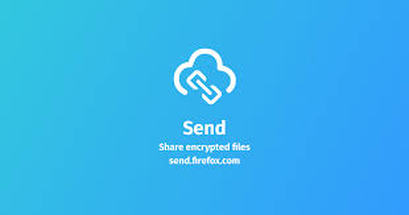






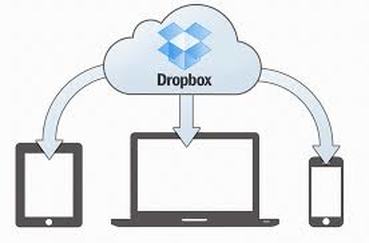


 RSS Feed
RSS Feed